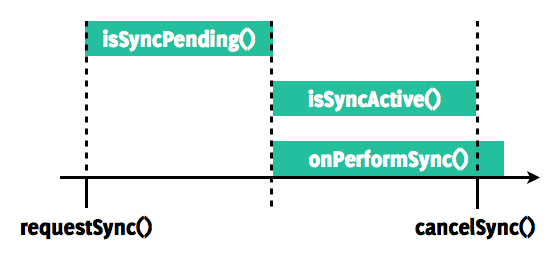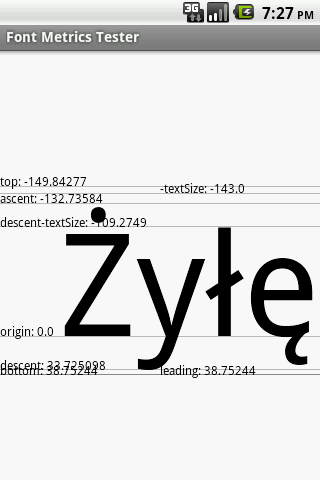In Android sticky broadcast perils I hinted that the ContentResolver.isSyncActive() might not yield the results you’d expect. I described this issue in the talk I gave during the KrakDroid 2012 conference, but the chances are you weren’t there, so I decided to write a blog post about it.
ContentResolver contains bunch of static methods with “sync” in their name: there is requestSync to start sync process, isSyncPending and isSyncActive for polling the sync state, addStatusChangeListener for listening for sync status and finally cancelSync for stopping the ongoing synchronization process. The list looks fine, in a sense that theoretically it’s enough to implement the most sync-related functionality on the UI side. Let’s see what is the relation between sync status reported by ContentResolver’s sync methods and onPerformSync method in your SyncAdapter.
After calling requestSync, the sync for a given account and authority is added to the pending list, meaning that the sync will be executed as soon as possible (for example when syncs for other authorities are finished). In this state the isSyncPending returns true, the SyncStatusObservers registered with SYNC_OBSERVER_TYPE_PENDING mask will be triggered, and so on. This happens before your onPerformSync code is executed. Nothing especially surprising yet. The key point here is, you should take into consideration that your sync request might spend a lot of time in this state, especially if many other SyncAdapters are registered in the system. For example, it’s a good idea to indicate this state somehow in the UI, otherwise your app might seem unresponsive.
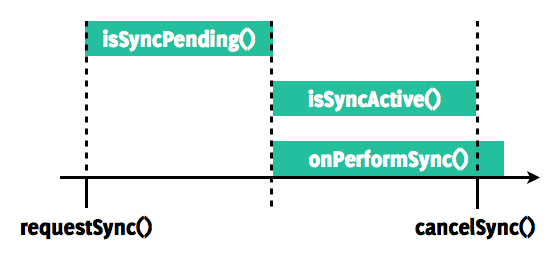
When there are no other pending or active sync requests, your sync operation will move to active state. The onPerformSync will start executing in the background thread, SyncStatusObservers will trigger for both SYNC_OBSERVER_TYPE_ACTIVE (because the sync request enters this state) and SYNC_OBSERVER_TYPE_PENDING (because the sync request leaves this state) masks, isSyncPending will return false, and isSyncActive will return true. In the happy case, when the onPerformSync method will finish normally, the SyncStatusObservers for SYNC_OBSERVER_TYPE_ACTIVE state will trigger again, and isSyncActive will return false again. Booring.
The things get funny when the cancelSync is called during onPerformSync execution. The sync thread will be interrupted and the onSyncCancelled method in SyncAdapter will be called. The SyncStatusObservers will trigger, isSyncActive will return false and so on, and… at some point the onPerformSync method will finish execution.
Say what? Wasn’t the sync thread interrupted? It was, but not in a “Bang, you’re dead” way, but in a “polite” way as described by Herb Sutter. All the stuff described in the Thread.interrupt happened, but in 99% of cases it means that the thread continues to execute as usual, except the interrupted flag is now set. To really support cancelling the sync thread you’d have to define an interruption points at which you’ll check this flag and return early from onPerformSync.
 Things get even funnier here: when I used the
Things get even funnier here: when I used the isInterrupted method for polling the state of the sync thread, I got the bad case of heisenbug. In 9 cases out of 10 everything worked as expected, but every now and then the thread continued to execute even though earlier the onSyncCancelled was called. I guess somewhere else the InterruptedException was caught and never rethrown or someone else was polling the sync thread with interrupted and cleared the flag. To pinpoint the root cause of this behavior I’d have to read through a lot of code, so instead I implemented my own flag and set it in onSyncCancelled callback. Works like a charm.
Why is this an issue though? Can’t we just let onPerformSync to finish in some undefined future? In most cases that’s exactly the right way to think about this issue, but if the onPerformSync holds a lock on some resource like database handle, you might need to ensure that this lock is released as soon as possible after user cancels the sync.
Recap: show the sync pending state in the UI and if you really have to know when the sync has ended, do not trust the ContentResolver sync methods.